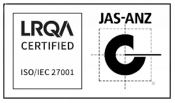Proactive Integrity Monitoring for Offshore Platforms
Simplify compliance, lower monitoring costs, and extend asset life with SMIC’s data-driven insights for your moorings, risers, cables and hull structures.
Real-time Failure Detection
Minimize downtime and prevent catastrophic failures.
Identify mooring or structural failures as they happen—without relying on expensive instrumentation in the load path.
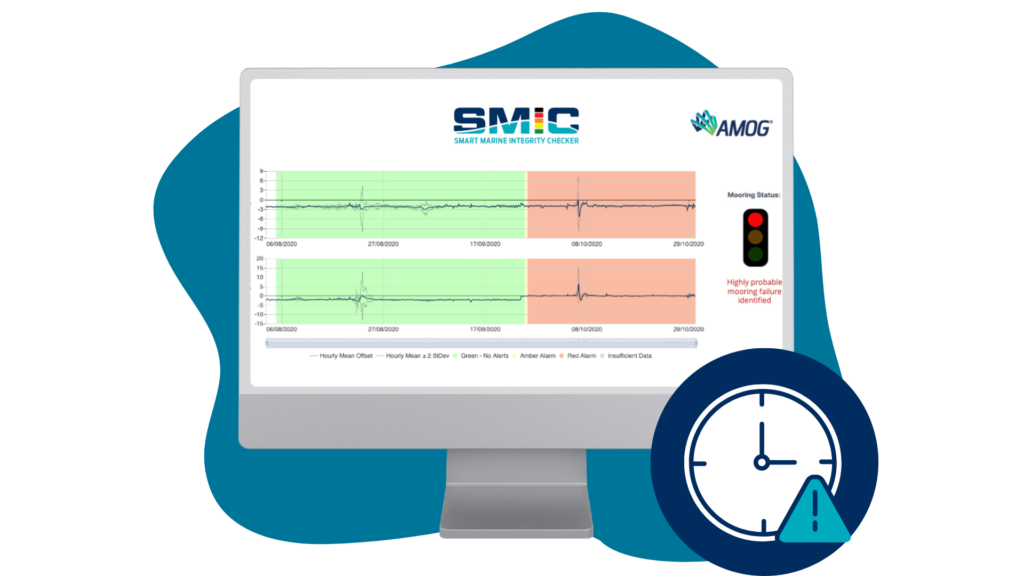

Supervisory Monitoring System
Simplifies monitoring for operators and ensures redundancy in critical systems.
Integrates data feeds from across your offshore facility into a single view of system integrity.
Fatigue and Anomaly Tracking Through Life
Extend asset life while maintaining operational safety.
Monitor fatigue consumption and detect anomalies over time to support life extension planning.


Automated Reporting
Save time on manual data processing and ensure compliance with integrity management standards.
Generate weekly, monthly, or yearly reports that compare historical performance and provide forward-looking insights.
Sensor-Agnostic Design
Cost-effective deployment tailored for your infrastructure.
Works seamlessly with existing sensors like GPS or inclinometers – no need for costly upgrades.

How does SMIC Work ?

1. Data Collection
1. Data Collection
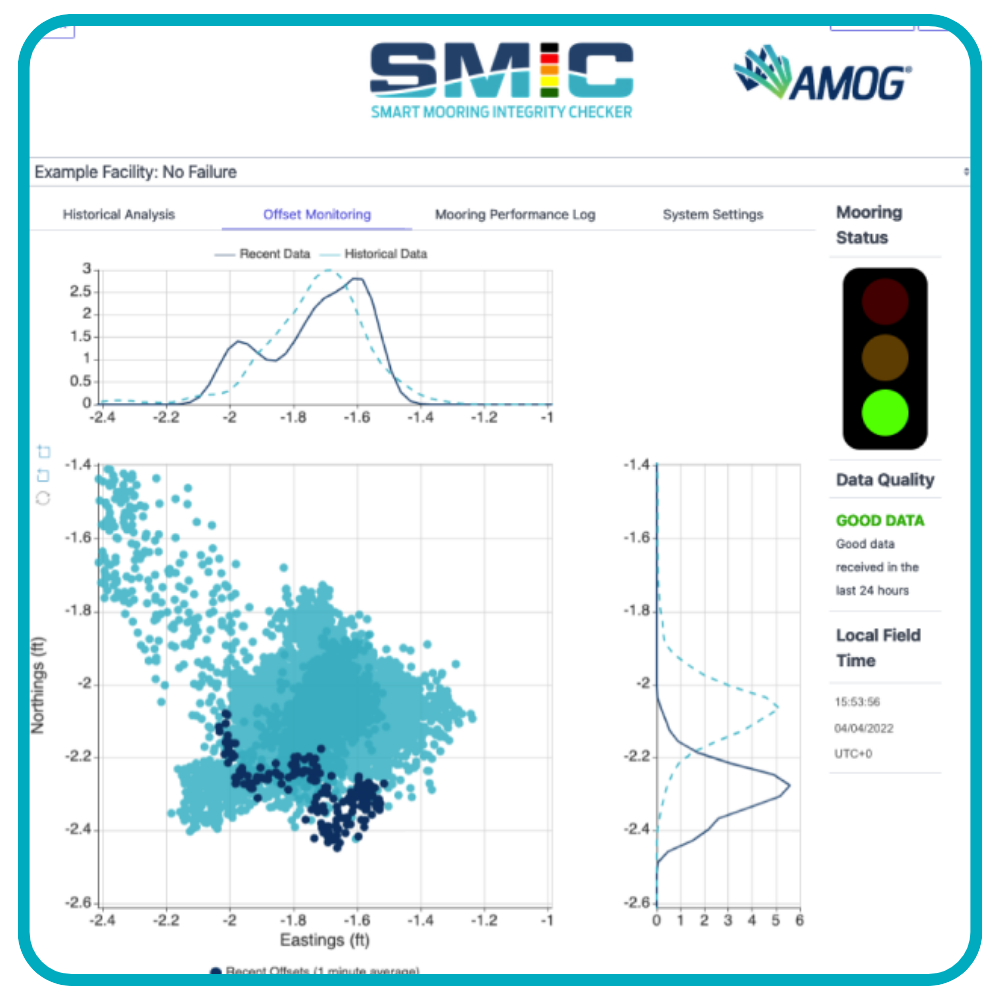
2. Real Time Analysis
2. Real Time Analysis

3. Actionable Insights
3. Actionable Insights
Our Success Stories



World-class operators who use SMIC for Integrity Monitoring:




Technical papers on SMIC have been published at the world's leading offshore energy conferences:
Interested in SMIC ?
Speak directly with our engineers to explore how SMIC can address your specific needs.
OR
Reach out using the contact us form below.